|
#1
| |||
| |||
|
Please tell me the way to login on UPS-Canada.
|
|
#2
| |||
| |||
|
As you asked for the way to login on UPS-Canada, there are two things: If you are a new user you need to register first. And if you are not a new user here’s the process to login: • Firstly you need to go to the official website of UPS-Canada. • At the very top of the webpage you’ll see an option named ‘log in’. • You need to click that option and you will be directed to the next page which will look like this image:  • On this page you need to fill User ID and password and you’ll be logged in. And if you’re a new user then on the same page of which image I’ve provided you, see the right side of the login form, there is an option of register now for new users. you need to select that option and again you’ll be directed to a new page. • A registration form will appear in front of you which looks like image below: 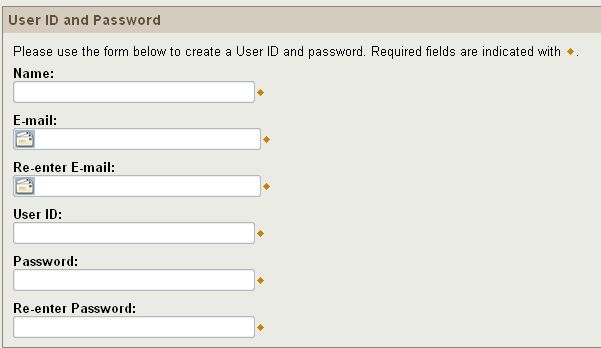 • You need to follow a three step registration process. • Keep filling the details it asks and complete the three steps registration. • After completion of form you are a registered user of UPS-Canada. • Now whenever you need to login just follow up the previous process of login I mentioned before. |