|
#1
| |||
| |||
|
I want to open my account in Central Bank Of India so for this can I get form through online?
|
|
#2
| |||
| |||
|
You want to open your account so for this you can get application form in pdf format from official site of Central Bank of India. For this following is procedure: Click on Download Form under Other Service Section On next page click on “Click Here To Download Account Opening Forms” Click on “PDF Format? And then application form will download in pdf file. I have same form which I am sharing with you and you are free to download it: Following is screenshot of Central Bank of India account Opening Page: 
__________________ https://t.me/pump_upp Last edited by Aakashd; January 29th, 2014 at 05:43 PM. |
|
#4
| |||
| |||
|
As you want to get the information about Services charges in Central Bank Of India, so here I am providing the following information about Services charges: Central Bank Of India Services Charges   [IMG]https://studychacha.com/img/b/Central-Bank-Of-India-Online- Some Other Charges ATM Service Charges  Central Card Charges  Debit Card Fee and Charges 
__________________ Answered By StudyChaCha Member Last edited by shabnams; February 24th, 2014 at 04:13 PM. |
|
#8
| |||
| |||
|
Central Bank of India was established in December 21, 1911, it is a government-owned bank and it is one of the oldest and largest commercial banks in India. Here I am giving you online process for open an account at Central Bank of India… Firstly go to the official website of Central Bank of India which looks like this image:  Now left side of the home page you will see Online Account opening option click on that option a new page will open which look like this image: 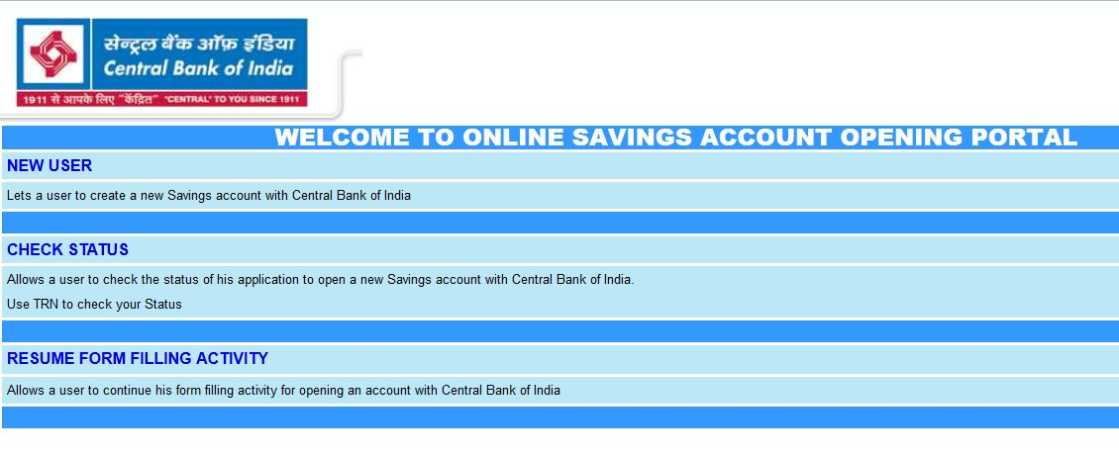 After that click on “New User” option a new page will open which look like this image:  Now click on I agree option again a new page Now Fill all requires details and click on Submit option….
__________________ Answered By StudyChaCha Member |
|
#10
| |||
| |||
|
Central Bank of India offers facility to open saving account online . this facility is time saving facility of bank . A customer can easily open a saving account without visiting a branch of bank physically . This account can be access by customer online by valid user id and password provided to customer by bank . Go to the website of Central Bank of India Net Banking.  Click on online savings account opening link that at left side of page . Click on new user link . At next page read instructions and click to accept terms and conditions . Then click on agree link .  From here start filling application form to open saving account . Terms and conditions to open online saving account at CBI bank 
__________________ Answered By StudyChaCha Member |