|
#1
| |||
| |||
|
Hello, I want to Punjab National Bank Gurgaon Udyog Vihar so please provide me address of it?
|
|
#2
| |||
| |||
|
Punjab National Bank (PNB) is an Indian financial services company was founded in 1895. Here you are looking for Punjab National Bank branch Gurgaon. You can get information about Gurgaon branch with help of Branch locator. First you have to go official website of PNB. In right side you will see a block ATM and Branch network Here is the snap shot of ATM and Branch network. PNB ATM and Branch network  here you have to select Branch locator and it will take you to new page. Here is the snap shot of branch locater PNB Branch locator 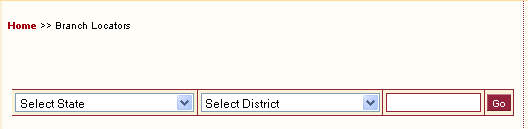 on this page you have to select you State than you have to select your district and click on go Button you will get all detail of your branch.
__________________ Answered By StudyChaCha Member |
|
#4
| |||
| |||
|
Ok, as you want to know the IFSC code and MICR code of Punjab National Bank, Udyog Vihar Phase - 1, Gurgaon Branch, Delhi so here I am telling you. Punjab National Bank, Udyog Vihar Phase - 1, Gurgaon Branch, Delhi IFSC Code PUNB0386200 MICR-No: 110024184 Bank : Punjab National Bank (Pnb) Branch : Udyog Vihar Phase-1-Gurgaon SWIFT Code : SWIFT Code Punjab National Bank (PNB) Address : Vats Market, Udyog Vihar Phase I, Gurgaon, Haryana District: New Delhi State: Delhi Customer Care: Toll Free No. 1800 180 2222, 1800 103 2222 Here I am providing to the process of branch locator of Punjab National Bank. Go to the official website of Punjab National Bank. Then you will see the section “ATM & branch network” at the right side of the page. Then select the “Branch locator” in this section. Then you will be directed to the new page.  Now select the city and the state and then click on the go button. Then you will get the list of branches of that city.
__________________ Answered By StudyChaCha Member |