|
#1
| |||
| |||
|
Tell me the procedure of do online exam registration of Sikkim Manipal University because I want to do online registration of this university exam so ask you for do online registration for its exam?
|
|
#2
| |||
| |||
|
You want to know the procedure of registering online for exams of SMU, so here I am providing you with the required information on the same: (1). Firstly go to official website of the university i.e. smude.edu.in/newsdetails/52 (2). Then on this page you will find this sentence: To book your online exams and get your Online Exam Admit Cards, please Click Here (3). Please click on “Click Here” (4). Then you will directly move to the next page which looks like this image:  Then at last just fill your registration no and password
__________________ Answered By StudyChaCha Member |
|
#4
| |||
| |||
|
Sikkim Manipal University, a leading University in India for Distance Education/Learning, offers MBA, MCA, BBA, BCA, M.Sc. (IT) and B.Sc. (IT). You can do online exam registration from SMU EduNxt official portal looks like: 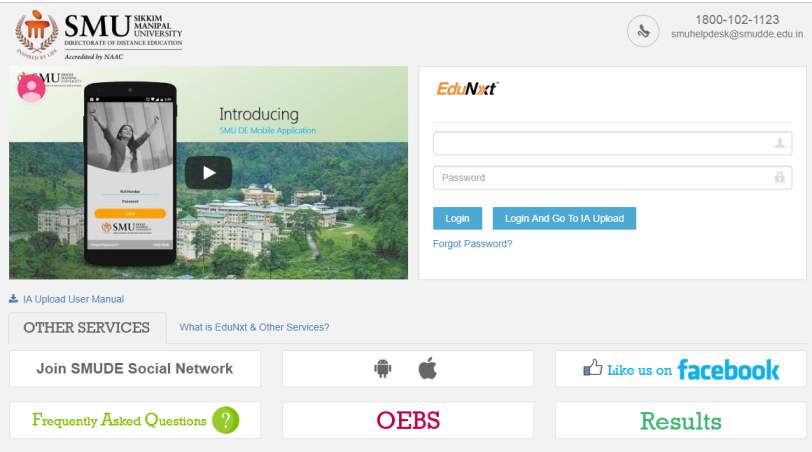 Enter your login ID and password to enter into your panel. After entering into your panel you will be able to fill online exam form. When you log in, click the tiles to do different activities. EduNxt contains Announcements, Course Books (SLM PDF’s), Lecture Videos, Practice Quizzes, Internal Assignments and Ask (a doubt clarification forum). Student Helpdesk The Student Helpdesk is available for students to ask the University for help on any problem they are facing. You can send your questions or clarifications to the Student Helpdesk by logging in to MyZone and clicking the tab titled Helpdesk EduNxt and clicking the menu titled Helpdesk at the top of the screen EduNxt Mobile App and tapping the menu titled Helpdesk on the home screen You can also email the Student Helpdesk at email id smuhelpdesk@smudde.edu.in (please mention your Roll No in the email) or call on toll free help desk number from 9:00 AM to 7:00 PM IST at 1800-266-7777 Contact: Directorate of Distance Education Sikkim Manipal University SMIT Campus, Majitar, Rangpo, East Sikkim, India, 737136 |
|
#6
| |||
| |||
|
Sikkim Manipal University, formerly Sikkim Manipal University of Health, Medical and Technological Sciences, is a funded, co-educational, public-private university in Gangtok, Sikkim, India. SMU Online Exam Registration panel looks like: 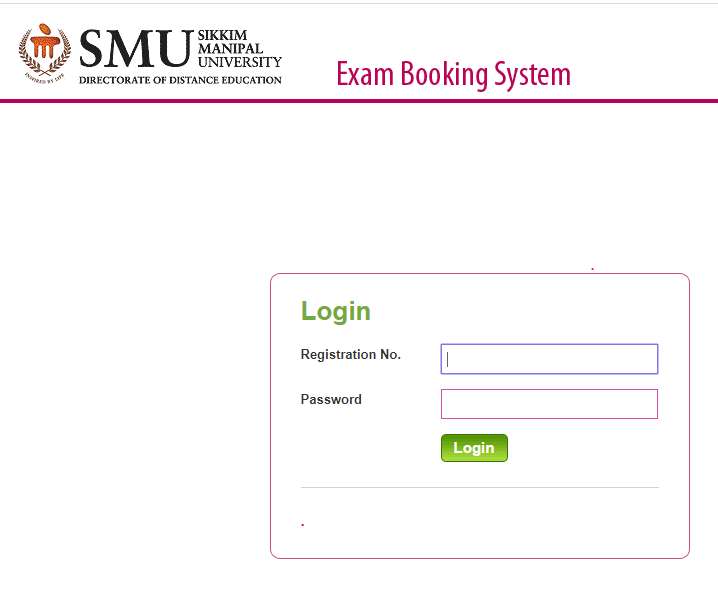 Online Exam Booking System Below are list of candidate Do’s and Don’ts while using the booking system DO’s 1. Enter Registration Number in the registration screen and press Enter key on your Keyboard. 2. Select Date of Birth 3. Enter Mobile number and email ID 4. Confirm the details displayed by clicking the check box 5. Click on Register 6. Check mobile or email for password 7. Check the "Junk/Spam" folder if you do not see the mail in your inbox. 8. Enter Registration number in Login screen 9. Enter the password 10. Click on Login 11. Read Important Instructions 12. Confirm the user profile data and agree terms and conditions by clicking on check boxes 13. Click on book a seat 14. Select exam center or exam date and batch time out of the options available 15. Click on Book Schedule 16. Click on OK button on the warning message to proceed or click cancel to Cancel the selection 17. Confirm the booking details to book the slot by clicking on Confirm button or click cancel to Cancel the selection 18. Check mail and mobile for booking confirmation 19. Check the "Junk/Spam" folder if you do not see the mail in your inbox 20. Collect the e-admit card from the respective LC 21. If your LC has not received the e-admit card within 48 hours from the booking completion, please contact smu.controllerde@smudde.edu.in 22. Use only following browsers - IE 7.0, 8.0, Mozilla Firefox 3.0, 3.5 & Google Chrome 5.0 Don’ts 1. Trying to login to the same user or different users from the different tabs of the same browser, the application displays - Please logout of the previous session 2. Trying to login to the different user from the different windows of the same browser, the application displays - Please logout of the previous session 3. Trying to login to the same user from the different windows of the same browser, the application displays - Please logout of the previous session 4. Trying to login to the same user from different browsers, the application displays - User is already logged in. Please try after 30 minutes. 5. Do not press F5 or refresh during the process, the application displays - Session expired. Please re-login 6. Trying to register for a registration number by more than two candidates at a time, the application displays - You have already registered. 7. Trying to enter the registration number which is not available in the application data, it displays - Please enter valid registration no. 8. Trying to re-generate the password through Forgot password option by not entering the email ID which was registered, the application displays - Registration no. or email id is not matching. 9. If you do not select the schedule for all the subjects, the application displays - Please book a seat for all the subjects scheduled. 10. Trying to select more than 6 exam centers out of exam centers available in a city, the application displays - You cannot select more than 6 exam centers Contact: Examination Cell (for regular courses only) Office of Dy. Controller of Exam-Tech Sikkim Manipal Institute of Technology, Majitar, East Sikkim - 737136, Sikkim, India Contact : 9811994561 (Press 2 for Exam cell, SMIT) E-mail id: dce.tech@smit.smu.edu.in/dce.tech.smit@gmail.com
__________________ Answered By StudyChaCha Member |