|
#1
| |||
| |||
|
I want to pay Mobile bill through NetBanking of HDFC Bank so can you tell me the process of payment?
|
|
#2
| |||
| |||
|
I am telling you the process to do payment of Mobile bill through NetBanking of HDFC Bank. Follow the process Go to the official website of HDFC Bank Then click on tab “Online” Then click on “Know more” from the section of “NetBanking” You will be directed to the new page Click on the link “Login to NetBanking” Then click on “Know More” from “pay Bill” Click on “Prepaid Mobile Recharge-NetBanking” Now click on “Recharge Now” Again a new page will open 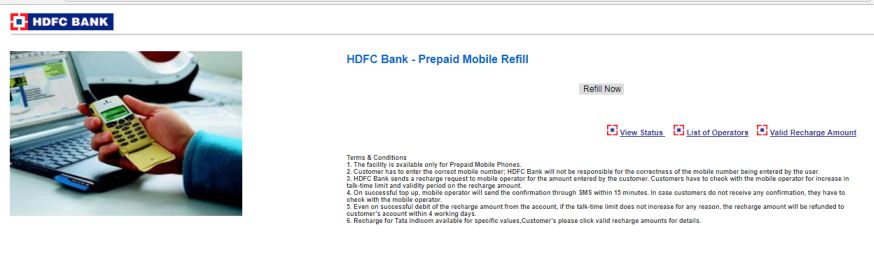 From this page, do the recharge. Contact- Corporate Office HDFC Bank House 1st Floor,C.S.No.6/242, Senapati Bapat Marg, Lower Parel, Mumbai - 400 013.
__________________ Answered By StudyChaCha Member |