|
#1
| |||
| |||
|
Will you please tell me procedure and also get the application for verification document issued by Savitribai Phule Pune University?
|
|
#2
| |||
| |||
|
As per your concern I will get the Savitribai Phule Pune University, application for verification document and procedure so that you can remember easily. Application for Verification Documents 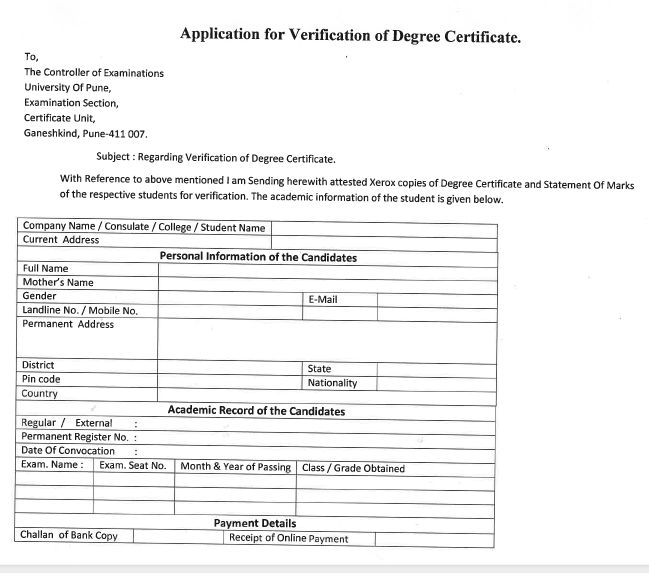 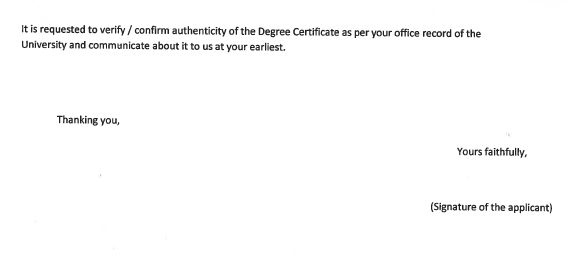 Prcedure for certificate applying In order to apply for the Online Certificate, student first needs to create an account. This can be done by clicking on the ‘Create Account’link. Fill in all the fields on the form and click on the ‘Create Account’ button. Once Account has been successfully created, click on the ‘Finish and Proceed for Application System’ button. Next, please complete the Student Profile by clicking on the link ‘Profile’ in the left hand menu. After filling student profile form, click on ‘Save’ button. After successfully saving the profile, click on ‘Certificate Section’ link in the left hand menu. In Certificate Section, when you select your Certificate type, you will get Instructions (if any) for that particular certificate, then click on Proceed button. Fill Application Details and click on ‘Save’ button. After that click on Back button or click on ‘Certificate Section’ link in the left hand menu. Then, click on ‘Procced to Print’ button. It will show Upload Document page, Upload all required documents for the Certificate and click on ‘Save and Proceed’ button. In order to print click on ‘Print to Proceed’ button. The Payment Mode page will show up, select your Payment Mode and Bank type. Click on ‘Save and Print’ Button, and then click on Download Application and Download Challan. Both links will generate PDF files, save them and print them. It’s important that you submit both, the application and challan copy to the University. Address:- Savitribai Phule Pune University Ganeshkhind, Pune, Maharashtra 411007 Phone:- 020 2569 6064
__________________ Answered By StudyChaCha Member |