|
#1
| |||
| |||
|
Hi buddy would you plz tell me process for login on State Bank of Hyderabad (SBHYD) internet banking , as I am new user for it ???
|
|
#2
| |||
| |||
|
State Bank of Hyderabad is a nationalized bank in India, with headquarters at Hyderabad, Telangana. As you want I am telling process for login on State Bank of Hyderabad (SBHYD) internet banking Go to the State Bank of Hyderabad official site Click on online banking option under select services secti0n given on the right side on the top : By click there you will land on the next page Where you need to do click on login option By click there you will land on next page Where you have to click on continue to login option By click there you will land on login page which look like this image 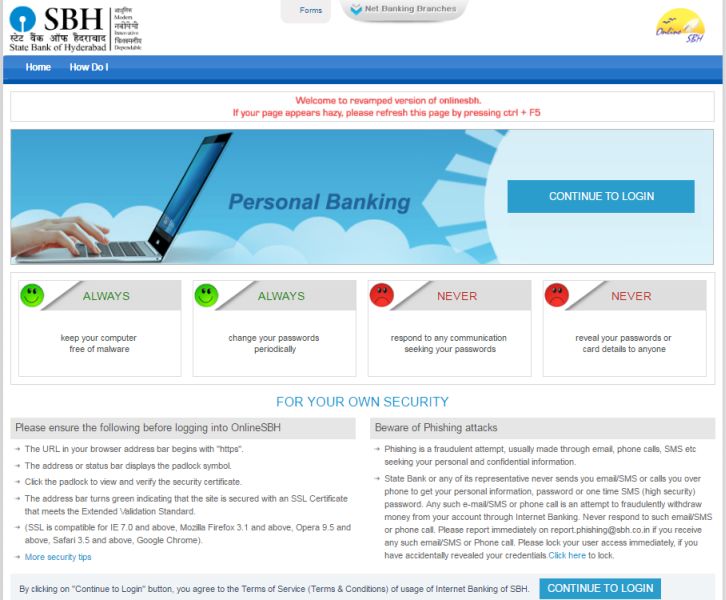 Bank profile Type Public Sector Industry Banking Insurance Capital Markets and allied industries Founded King Mir Osman Ali Khan, Hyderabad State Bank Hyderabad, 8 August 1941 Headquarters Gunfoundry, Abids Hyderabad India Area served Pan-India. Key people Arundhati Bhattacharya (Chairman), Santanu Mukherjee (Managing Director) Products Personal Banking Schemes, Corportate Banking, SME Banking Schemes, FOREX, Mobile Banking, Internet Banking, Credit Cards, Insurance Owner Government of India Parent State Bank of India (100% owned)
__________________ Answered By StudyChaCha Member |