|
#1
| |||
| |||
|
What is the IFSC code of Bank of Baroda in Usmanpura, Ahmedabad, please provide here to transfer money from another bank???
|
|
#2
| |||
| |||
|
Bank Of Baroda in Usmanpura, Ahmedabad branch details are as given below: Bank Name: Bank of Baroda Branch Name: USMANPURA-AHMEDABAD Address: 3, Satyawadi Society, Usmanpura, Ahmedabad-380 013 City: USMANPURA-AHMEDABAD District AHMADABAD State: Gujarat Phone: 1800 22 4447 Fax: (0265)2362395,2361824,2361806(head office) Email: customerservice@bankofbaroda.com Micr Code: 380012044 IFSC Code: BARB0USMANP Here I am giving procedure to get BOB branches details all over India: Visit to the official website of Bank of Baroda Then click on Locate US option given at right side of page Then fill all required info & click on search 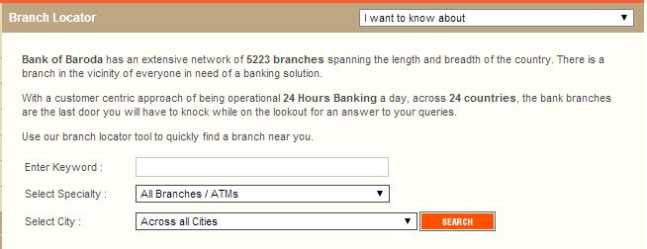
__________________ Answered By StudyChaCha Member Last edited by Aakashd; August 13th, 2018 at 10:58 AM. |
|
#4
| |||
| |||
|
The contact number of Bank of Baroda Usmanpura Branch in Ahmedabad as I want to enquire about the process to fill up online account opening application form in it is as follows: Contact: 079-27561840 Bank: BANK OF BARODA Address: USMANPURA BRANCH,3,SATYAVATI SOCIETY,USMANPURA,AHEMDABAD,380013 State: GUJARAT District: AHMADABAD (Click here for all the branches of "BANK OF BARODA" in "AHMADABAD " District) Branch: USMANPURA BRANCH IFSC Code: BARB0USMANP (used for RTGS, IMPS and NEFT transactions) Branch Code: Last six characters of IFSC Code represent Branch code. MICR Code: 380012044 To get the details of other Branches of Bank of Baroda follow the below given steps: Visit the official website of Bank of Baroda Click to “Locate Us” on the right of the home page On the new page fill in all the required details and submit That page will look like this: 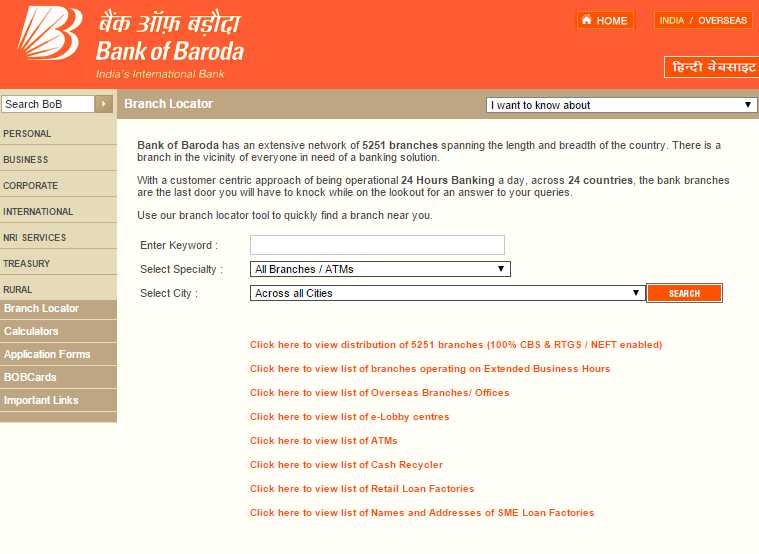
__________________ Answered By StudyChaCha Member Last edited by Aakashd; August 13th, 2018 at 10:59 AM. |