|
#1
| |||
| |||
|
Will you provide me login process for CDSL Electronic Access to Securities Information ??
|
|
#2
| |||
| |||
|
Here I am giving you information about the CDSL Electronic Access to Securities Information == go on the official website of CDSL == then click on the Login to – Myeasi… ===so you will get the login page for it . on the login page you have to fill User name , and password then click on the login process .. Here I am attaching an image with it ..  Last edited by Aakashd; August 13th, 2018 at 12:26 PM. |
|
#4
| |||
| |||
|
The EASI (Electronic Access To Securities Information) is a convenient internet based facility, which allows registered Beneficial Owners (BOs) & Clearing Members (CMs) to access their Demat Account. Benefits to BOs Viewing and printing details of holdings and/or transactions for last 7 days in their account. Viewing and printing the valuation of holdings in their demat account based on the previous day’s closing price on BSE. Viewing multiple demat accounts through a single login id. Monitoring corporate announcements related to the securities, held in their demat account. A BO also has the additional option to add upto 25 ISINs not held in their demat account, but wishes to monitor corporate announcements for such ISINs. Benefits to CMs Viewing and printing of holdings of the securities held in their settlement accounts along with the valuation as per the previous days closing price on BSE. Viewing and printing the status of their transactions and also the pay-in and pay-out positions along with the shortages for any given settlement. Downloading holding and/or transaction details to update their backoffice. Monitoring corporate announcements for the securities, held in their demat accounts. A CM also has the additional option to add upto 25 ISINs not held in their demat account, but wishes to monitor corporate announcements for such ISINs. Contact Details Central Depository Services (India) Limited Regd. Office: 17th floor, P J Towers, Dalal Street, Fort, Mumbai – 400001 Important Contacts Account Opening /PAN Check/ Miscellaneous 2272-8698 2272-5197 BenPos ISIN Freeze/Unfreeze/ Demat/Remat 2272-8265 2272-8392 DP Billing 2272-8573 2272-8612 2272-8611 Branch Closure Branch Consolidation 2272-8601 2272-8612 Pledge 2272-8635 2272-5061 Communiqués 2272-8655 2272-8265 Corporate Action IPO 2272-8680 2272-8685 2272-8608 2272-8667 2272-8207 2272-8638 EASI / EASIEST 2272-8655 2272-8648 2272-8392 File Formats Back-office 2272-5061 2272-5111 Bank details (MICR IFSC) 2272-5176 2272-8265 Instructions for Login into EASI Visit official website of CDSL. See link named ‘Myeasi’ in middle right side This link looks like: 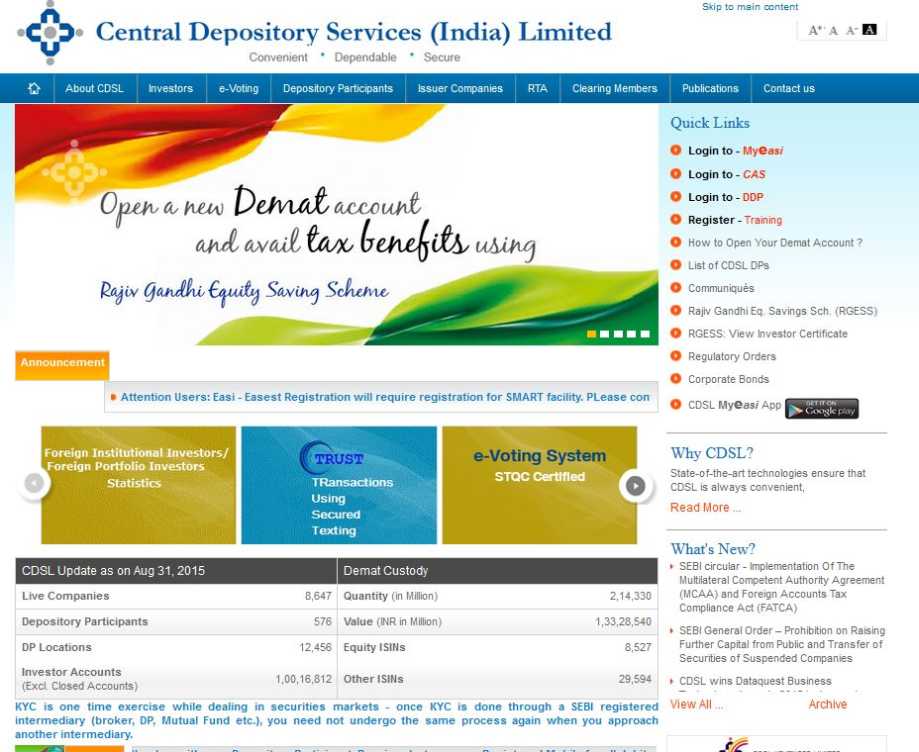 Click on that link and reach on following page  You have to fill required details and do login.
__________________ Answered By StudyChaCha Member Last edited by Aakashd; August 13th, 2018 at 12:25 PM. |