|
#1
| |||
| |||
|
I have given the final exam of ISS and I am awaiting for the results so can you provide me that
|
|
#2
| |||
| |||
|
As you want to get the results of ISS so here is the process of getting it: I want to tell you that right now the results have not been declared so here I am giving you the process of getting the results so that when the results will come you can get it by following these steps: (1). Firstly go to the official website of UPSC (2). Now on this page at the top you will find some tabs and from those tabs choose the tab of Examinations (3). Now you will move to the next page which looks like this image:  Now on this page choose the tab of Final results (4). Now you will be directed to the next page which looks like this image:  Now when the results will come you can get it from this page Last edited by Aakashd; August 11th, 2018 at 11:16 AM. |
|
#3
| |||
| |||
|
I have given the ISS Union Public Service Commission (UPSC) exam and want to know the result. Will you please tell me details about how many students selected in this exam and also provide me complete process to check the ISS exam result from UPSC portal?
|
|
#4
| |||
| |||
|
IES/ ISS Final Result 2015 has been announced on 27 August 2015, by Union Public Service Commission (UPSC). Interview/ Personality Test was accomplished on 14 August 2015. Number of Candidates Selected Services General SC ST OBC Total Indian Economic Service 08 02 01 03 14 Indian Statistical Service 25 08 05 12 50 Process to check the result: You can follow this process to check and download the result from the official website of UPSC: 1 Open the official website of UPSC which looks like: 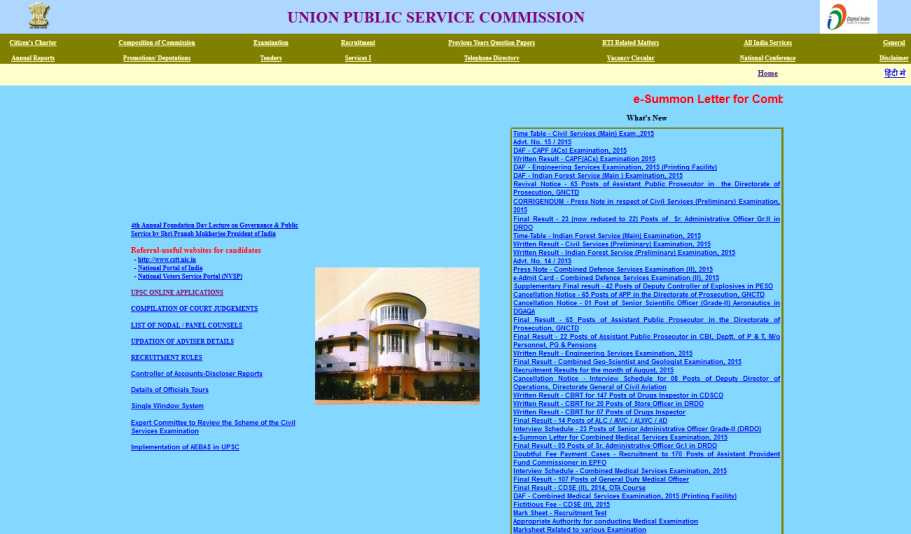 2 On the homepage top menu bar click on the Examination link you will be redirected to the new page like this: 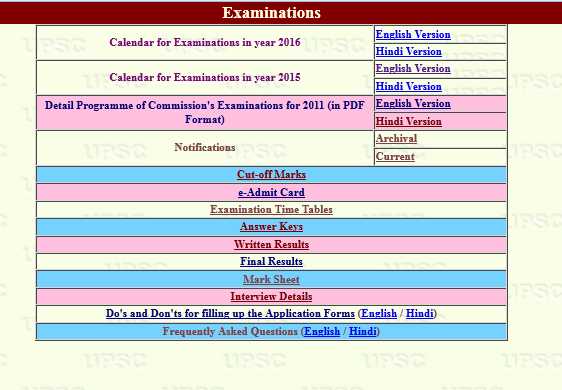 3 At the center of the page you will find the result link click on that the new page opens like this: 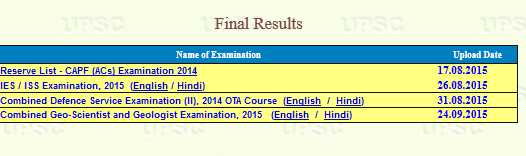 4 Now find the link of the for the exam you want to see the result. 5 Result file would be downloaded in PDF file format. 6 Open the file in any PDF viewer. 7 Click the search function (Ctrl+F) to open the search box. 8 Enter your roll number correctly. 9 If you are qualified, your roll number would be highlighted.
__________________ Answered By StudyChaCha Member Last edited by Aakashd; August 11th, 2018 at 11:14 AM. |